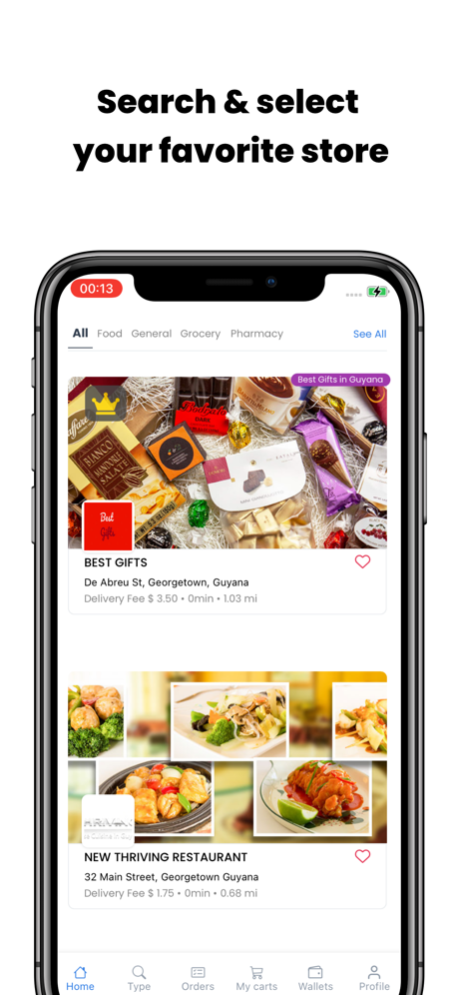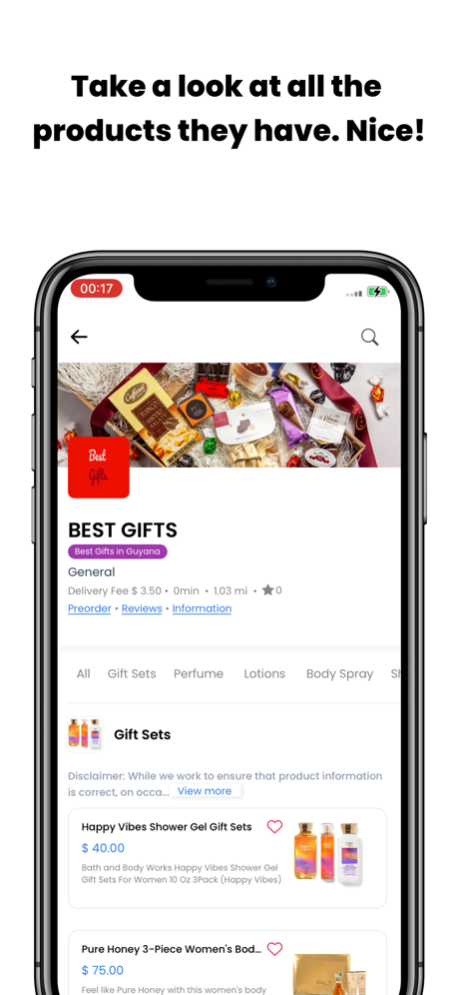Gawlin app 4.28.3
Continue to app
Free Version
Publisher Description
Gawlin is a New York based on-demand technology company that was created to fill a void connecting local businesses around the world to their customers. Gawlin was welcomed in many towns simply because our presence have made it easy for people to pay their bills online, have their groceries and restaurant food paid for and delivered to them, saving them time and money especially if they do not have transportation or live in places that are not easily accessible by public transportation. Gawlin have been hailed as a savior by local municipals for our role in encouraging public safety giving the general public a platform to conduct their business conveniently whilst at home due to the pandemic. Creating jobs for the town’s people enabling them to embark on a career in a brand-new sector, while simultaneously boosting revenue in local businesses along with a robust charity program and an embedded synergy with the locals are just a few additives that have set Gawlin apart from the others.
Dec 11, 2023
Version 4.28.3
Gawlin has launched a new version!
- New user interface (UI)
- New user experience (UX)
- Performance improvements
- New design
About Gawlin app
Gawlin app is a free app for iOS published in the Health & Nutrition list of apps, part of Home & Hobby.
The company that develops Gawlin app is Gawlin. The latest version released by its developer is 4.28.3.
To install Gawlin app on your iOS device, just click the green Continue To App button above to start the installation process. The app is listed on our website since 2023-12-11 and was downloaded 1 times. We have already checked if the download link is safe, however for your own protection we recommend that you scan the downloaded app with your antivirus. Your antivirus may detect the Gawlin app as malware if the download link is broken.
How to install Gawlin app on your iOS device:
- Click on the Continue To App button on our website. This will redirect you to the App Store.
- Once the Gawlin app is shown in the iTunes listing of your iOS device, you can start its download and installation. Tap on the GET button to the right of the app to start downloading it.
- If you are not logged-in the iOS appstore app, you'll be prompted for your your Apple ID and/or password.
- After Gawlin app is downloaded, you'll see an INSTALL button to the right. Tap on it to start the actual installation of the iOS app.
- Once installation is finished you can tap on the OPEN button to start it. Its icon will also be added to your device home screen.